There have been several instances where it would be more comfortable to run an Android app on my computer than to use my smart phone. I have tried running Android in a VirtualBox and it does work, however, Android is its own OS that you still need to boot into. But what if you could run an Android APK directly in Ubuntu? Well…. you can!*
Google released a Chrome app named ARC Welder, which allows you to run Android apps if you’re on the Chrome OS or using the Chrome web browser. Grab the ARC Welder Chrome app here (200MB)…
https://chrome.google.com/webstore/detail/arc-welder/emfinbmielocnlhgmfkkmkngdoccbadn
Just open the link in Google Chrome or search for ARC Welder in the Chrome app store and install it.
Installing Android apps take a little bit of extra steps, but not a big deal. First, find the Android app you want in the
http://apkdl.in
This will generate an APK download link for the app. Once you have downloaded an APK file, open the ARC Welder app in your Chrome browser (thru the browser apps link). The first time you run ARC Welder it will ask you where to store files for the apps. Create a folder wherever you like before installing an APK. I created a folder in my HOME directory. Once you do that, simply add your APK file now.
You’ll also be asked about the size of your app such as tablet or phone, landscape or portrait. Put them to your liking and then install!
* Here is the caveat. Not ALL Android apps are going to work. Some do, some dont. There’s no guarantee the apps you try will work or that they’ll be usable.
I originally did this so I can run an investment app called “Robinhood” (pictured at the top of this post) to buy and sell stocks without paying any commission fees. The app is nice, but its much easier to use it on a desktop computer. Other apps I have tried that work are basic programs like “Bitcoin Checker” and “Coin Pirates” and “Backgammon Free”. Programs that require heavy graphics like car racing games probably wont work. Hulu DID work for me, Netflix did NOT. Your mileage may very. Have fun and Good Luck!
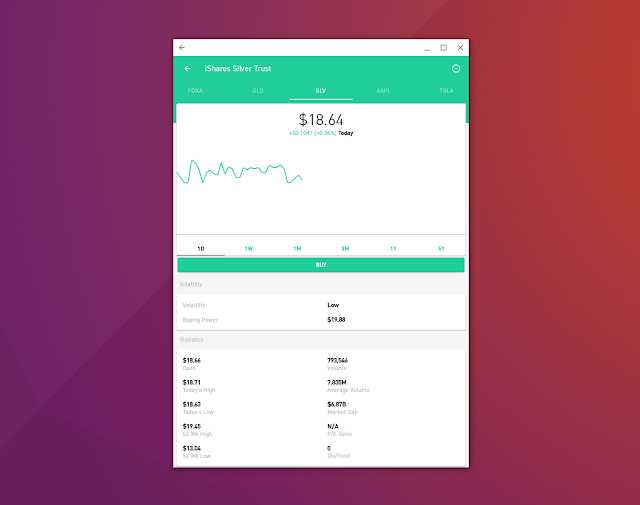

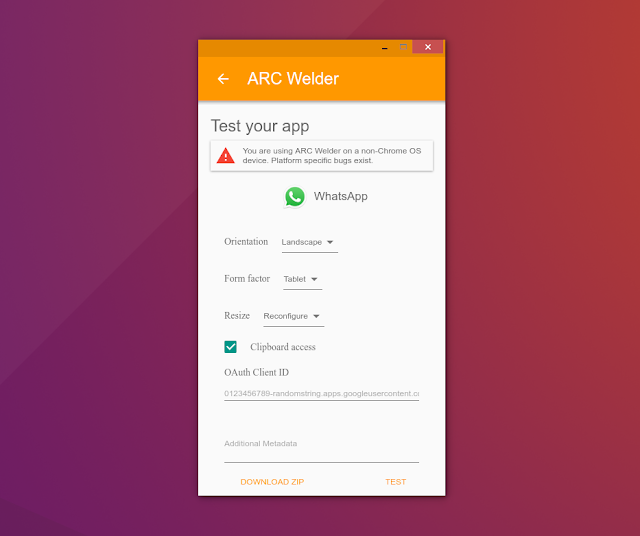


Leave a Reply