I have been filling Online tenders for longer time, but recently i have came across A Problem where i was not able to Login button of DCS after First login,
even i had installed Latest version of Java,Latest Version of Browsers , and DCS drivers and Pen Drive was correctly installed. I have checked everything into my computer but nothing worked,
After some research i have found that All Latest browsers have dropped support for Java plugins( NPAPI support ) due to security reason. If your FireFox version is Newer then 52.x, Mircorsoft edge, Google chrome 45.x or newer then you can not use eprocure.gov.in or any state govt’s e procurement website.
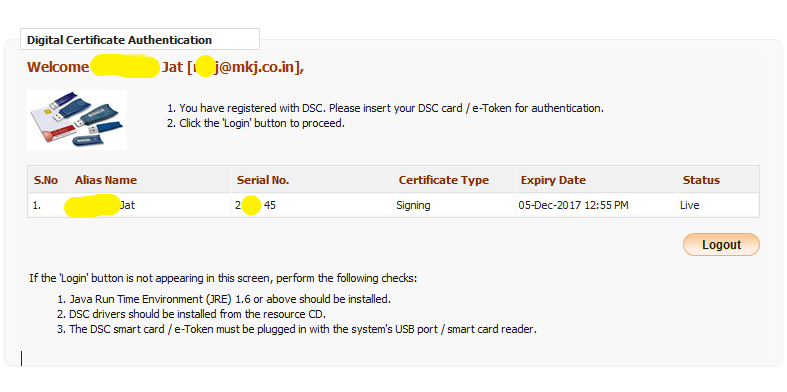
List of effected Govt E tendering websites due to this.
eprocure.gov.in
etenders.gov.in
eprocurebel.co.in
www.eprocurement.gov.in
www.apeprocurement.gov.in
iocletenders.nic.in
eprocurentpc.nic.in
eproc-nicsi.nic.in
eproc.karnataka.gov.in
meghalayatenders.gov.in
www.uktenders.gov.in
eproc.rajasthan.gov.in
hptenders.gov.in
etenders.chd.nic.in
assamtenders.gov.in
tntenders.gov.in
wbtenders.gov.in
etenders.hry.nic.in
etender.up.nic.in
eprocpbpwd.gov.in
mahatenders.gov.in
www.mpeproc.gov.in
And many Other Govt Websites.
How to check if your browser not supporting Java?
If you want to check whether your browser supporting Java or not then visit
https://java.com/en/download/installed8.jsp
Solution:-
- First make sure you have installed Java JDK 8,
Download and install from here http://www.oracle.com/technetwork/java/javase/downloads/jdk8-downloads-2133151.html
2) insert DCS and install its software.
Open Internet Explorer and Use the site. It should work. If you are u unable to find it then
Press Windows+R to enable Run, type iexplore and tap OK. Internet explorer will be launched.
With it the login problem will be solved,
Or
If it does not work in Internet explorer then Download older version of Mozilla Firefox 40.
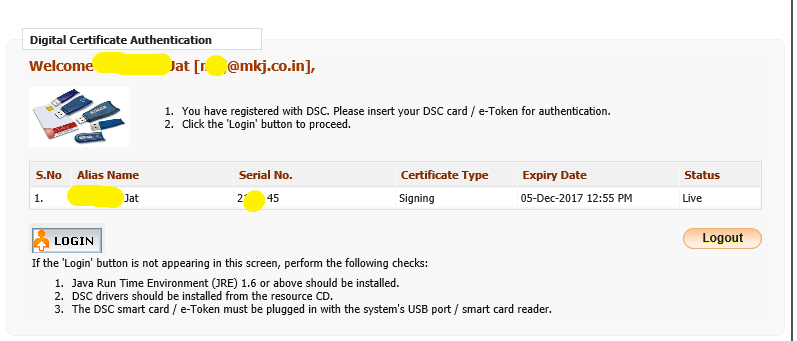 If you are still facing the problem and want my help then u can drop a mail at mkj{@}mkj.co.in Or drop a comment below .
If you are still facing the problem and want my help then u can drop a mail at mkj{@}mkj.co.in Or drop a comment below .
Leave a Reply